To sign up at KloudBucket.com, follow these steps:
You can sign up for a free account at KloudBucket.com by using Gmail, Facebook or Email.
- Go to the website:
Open your browser and visit https://kloudbucket.com - Click on “Sign Up”:
You’ll typically find this at the top-right corner of the homepage. - Fill out the registration form:
- Enter your name
- Choose a username
- Provide a valid email address
- Set a secure password (Save the Password at Your Device)
- Retype same Password
- You must agree with Terms and condition during signup at KloudBucket.
- Complete Captcha Bot Verification
- Finally Click SIGN UP button to complete registration.
- Check your email inbox and click on verification link.
- Alternative you can directly signup via your Facebook or Gmail account. If you signup via Facebook or Gmail then you also need to set a password.
- Choose your plan (optional):
- You can sign up for a free account (if available) or
- Select a premium subscription to get full access to all WordPress themes and plugins.
- Create Support (if required):
If you face any problem during signup create a support ticket or contact support directly at [email protected] - Login and start downloading:
Once signed up, log in to access your dashboard, download products, and manage your account.
Enjoy Your Digital Bucket!
Login or create account to leave comments
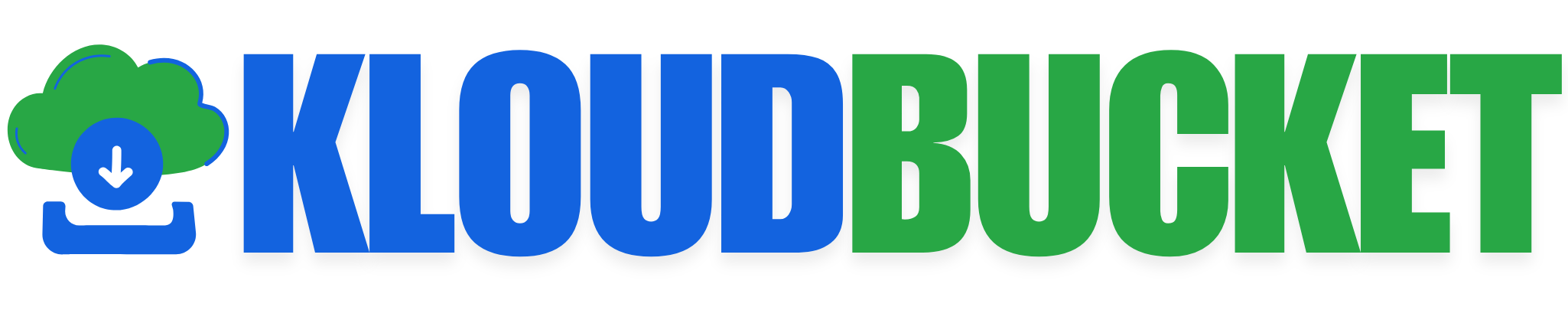

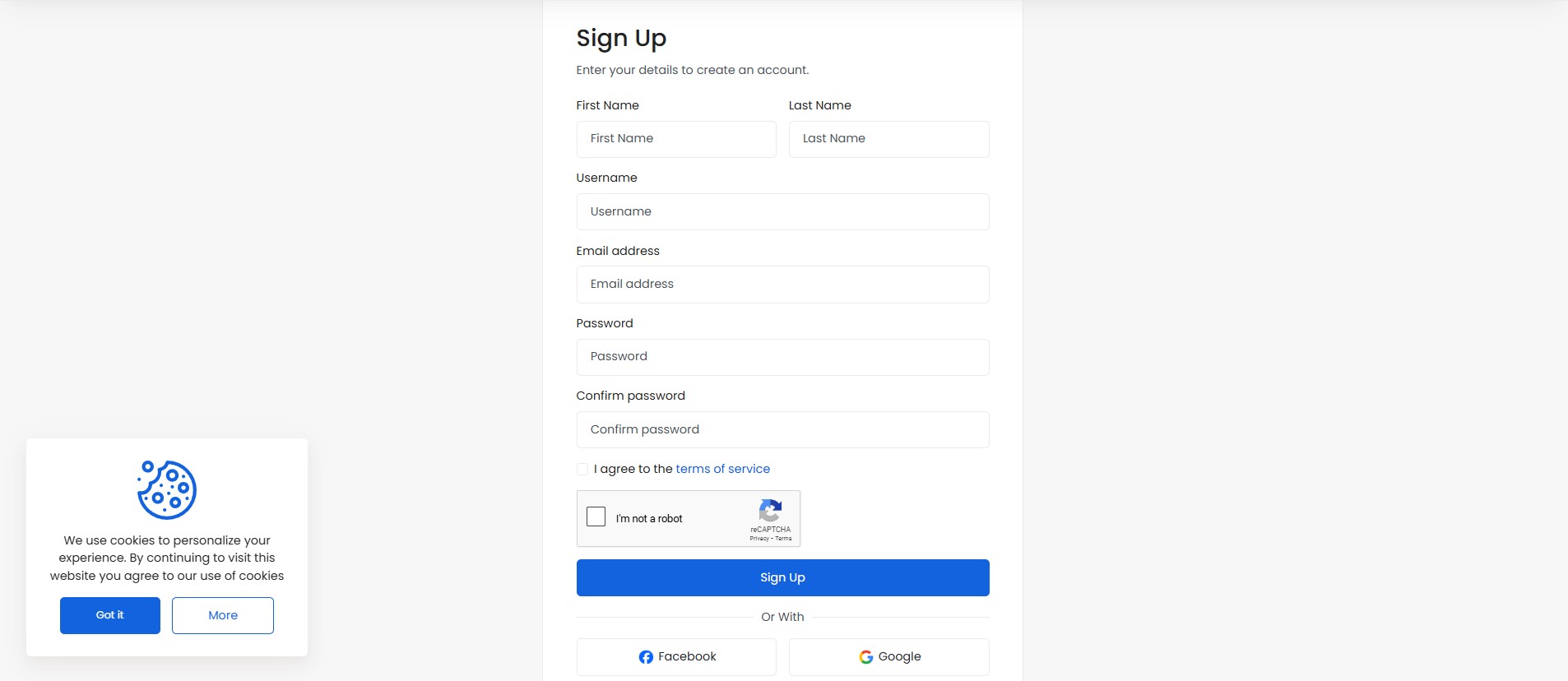
Comments (0)