At KloudBucket, we’re committed to helping WordPress users secure their websites. Here’s a comprehensive checklist to harden your WordPress installation and protect it from malware, brute-force attacks, and other threats.
✅ 1. Keep WordPress Core, Plugins & Themes Updated
- Enable automatic updates for trusted plugins and themes.
- Remove unused plugins and themes to reduce attack surfaces.
🔒 2. Use a Trusted Security Plugin
Install one of the following security plugins:
- Wordfence
- Sucuri
- iThemes Security
- MalCare
👤 3. Strengthen Login Security
- Use strong, unique passwords and usernames.
- Enable Two-Factor Authentication (2FA).
- Limit login attempts to prevent brute-force attacks.
- Add CAPTCHA to login and registration forms.
🔐 4. Protect Sensitive Files
Secure critical files by modifying your .htaccess:
<files wp-config.php>
order allow,deny
deny from all
</files>
<files readme.html>
order allow,deny
deny from all
</files>
Disable PHP execution in the uploads folder:
<Files *.php>
deny from all
</Files>
🌐 5. Install an SSL Certificate (HTTPS)
Encrypt data and improve SEO with a valid SSL certificate. Use Let’s Encrypt or a premium provider.
🚫 6. Disable XML-RPC (If Not Needed)
XML-RPC is often exploited for brute-force and DDoS attacks. Disable it with a plugin or block access via .htaccess:
<Files xmlrpc.php>
order allow,deny
deny from all
</Files>
📁 7. Set Proper File Permissions
- Files: 644
- Directories: 755
- wp-config.php: 400 or 440
Use this command on Linux servers:
find . -type d -exec chmod 755 {} \;
find . -type f -exec chmod 644 {} \;
chmod 400 wp-config.php
🔍 8. Regular Malware Scans & Monitoring
- Schedule daily or weekly scans.
- Monitor file changes using your security plugin.
💾 9. Perform Regular Backups
Use tools like:
- UpdraftPlus
- BlogVault
- Jetpack Backup
Store backups in external locations like Dropbox, Google Drive, or S3.
🎯 10. Use Only Trusted Plugins & Themes
Avoid nulled software. Always download from trusted sources like KloudBucket.
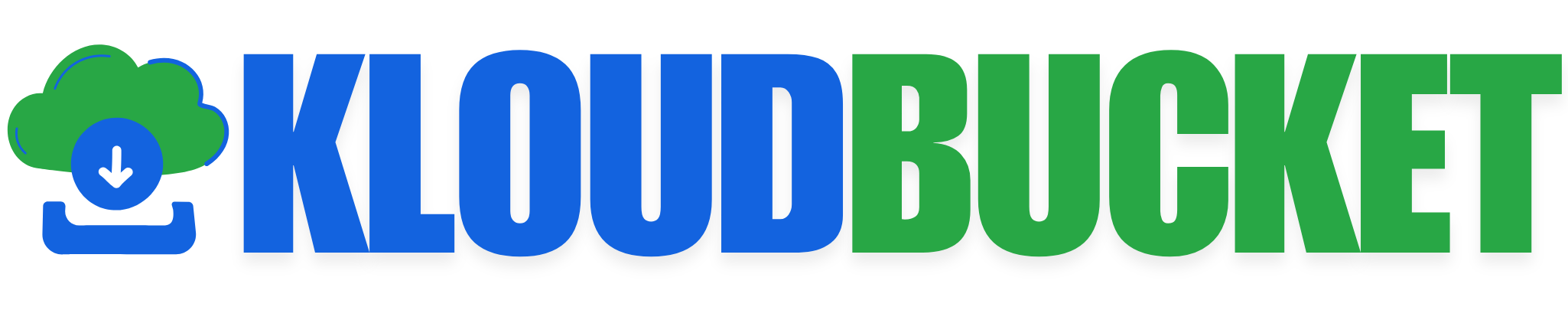

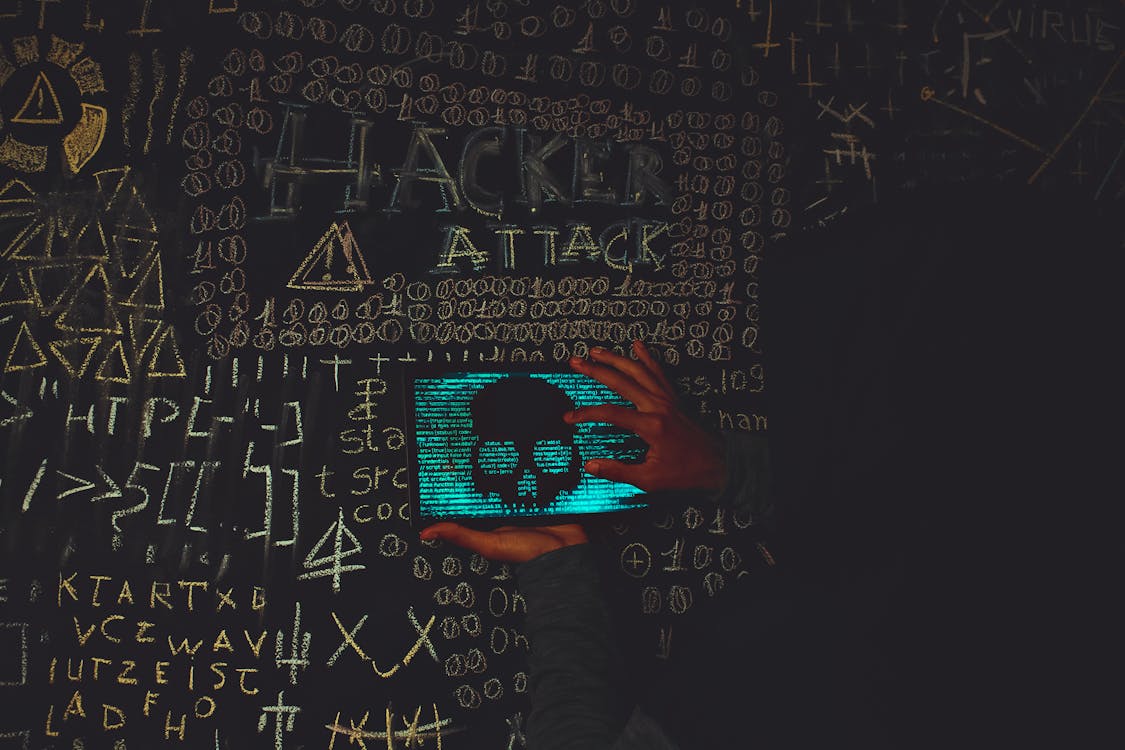
Comments (0)