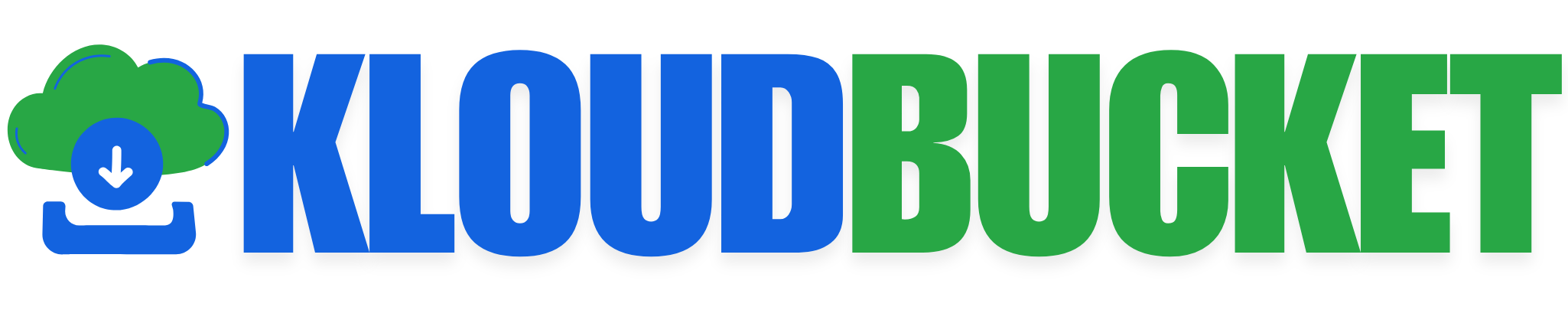Protecting WordPress sites from malware attacks is super important—especially if you're running a site on wordpress. Here’s a solid checklist to secure your WordPress sites:
🔐 1. Keep Everything Updated
- WordPress core, themes, and plugins should always be up to date.
- Use automatic updates for minor versions or trusted plugins if possible.
🔒 2. Use Security Plugins
- Install a reputable security plugin like:
- Wordfence
- Sucuri Security
- iThemes Security
- MalCare
- These help with firewall protection, malware scanning, and login protection.
👤 3. Harden Login Security
- Use strong passwords and unique usernames (avoid "admin").
- Implement two-factor authentication (2FA).
- Limit login attempts to prevent brute-force attacks.
- Add CAPTCHA to login and registration forms.
📁 4. Secure Your wp-config.php & .htaccess
- Move wp-config.php one level above your root directory.
- Use .htaccess rules to:
- Deny access to sensitive files.
- Disable PHP execution in uploads/, wp-content/, and wp-includes/.
🛡️ 5. Use a Web Application Firewall (WAF)
- A WAF filters malicious traffic before it reaches your server.
- Options: Cloudflare (with security rules), Sucuri Firewall, or Wordfence’s built-in WAF.
🌐 6. SSL Certificate (HTTPS)
- Always serve your site over HTTPS.
- Google also boosts SEO rankings for secure sites.
🧽 7. Regular Malware Scans & File Monitoring
- Scan your site weekly (or daily if it's a high-traffic or e-commerce site).
- Monitor file changes to catch injections early.
📦 8. Use Trusted Themes & Plugins
- Download only from reputable sources (like KloudBucket 😉).
- Avoid nulled or pirated plugins—they're often laced with malware.
🧯 9. Backups, Backups, Backups
- Regularly back up your full site and database.
- Store backups off-site (e.g., Dropbox, Google Drive, or Amazon S3).
- Use plugins like UpdraftPlus, BlogVault, or Jetpack Backup.
🚫 10. Disable XML-RPC If Not Used
- XML-RPC can be exploited for brute-force or DDoS attacks.
- Disable it with a plugin or .htaccess rule if not needed.
Was this article helpful?
0 out of 0 found this helpful